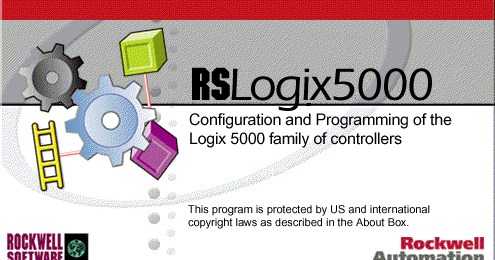This training prepares the participant in installation, programming and configuration AB Logix system. Logix system components, functionality and specifications are also cover. This skill-building training also provides understanding of programming techniques and basic instructions that will assist the participant in successfully configuring and programming Logix system using RSLogix5000/Studio5000 software.
Each lesson in the training is devoted to a step by step programming sequence. The instructor will present each step and demonstrate the procedure required to complete it.
After each procedure has been demonstrated, the participant will be given an opportunity to apply what they have learned by programming ladder logic and testing the project with the PLC workstation.
Training Prerequisites:
To successfully complete this course, the following prerequisites are required:
- Experience in operating a computer within a Microsoft windows environment.
- Understanding of the fundamental principle of electricity
- Understanding of electrical ladder diagram
Training Agenda
SECTION 1: PLC Fundamentals
- Introduction
- Overview of control system
SECTION 2: ControlLogix Hardware
- Power Supply
- Discrete I/O Module
- Addressing
- Wiring
SECTION 3: Communication Software – RSLinx
- Importance
- RSLinx Software overview
- Drivers Configuration
- Establishing communication with PLC
SECTION 4: Developing Software – RSLogix 5000 / Studio5000
- Creating a New Project
- Ladder Programming
- Upload/Download and Going Online
- Drafting basic ladder logic
- Understanding common data types
- Creating I/O Tags and Monitor data
- Enter ladder logic components in a Logix Designer routine
SECTION 5: Basic PLC Programming
- Programming Bit Instruction
- Programming Timer Instruction
- Programming Counter Instruction
- Program Relay logic system
SECTION 6: Digital Operations
- Number System
- Data Handling Operation
- Conversion Operation
- Comparison Operation
- Arithmetic Instruction